AutoML Feature Store integration
AutoML can augment the original input dataset with features from feature tables in Unity Catalog or in the legacy Workspace Feature Store.
Requirements
- Classification and regression experiments require Databricks Runtime 11.3 LTS ML and above.
- Forecasting experiments require Databricks Runtime 12.2 LTS ML and above.
Select a feature table using the AutoML UI
After configuring your AutoML experiment, you can select a features table using the following steps:
-
Click Join features (optional).
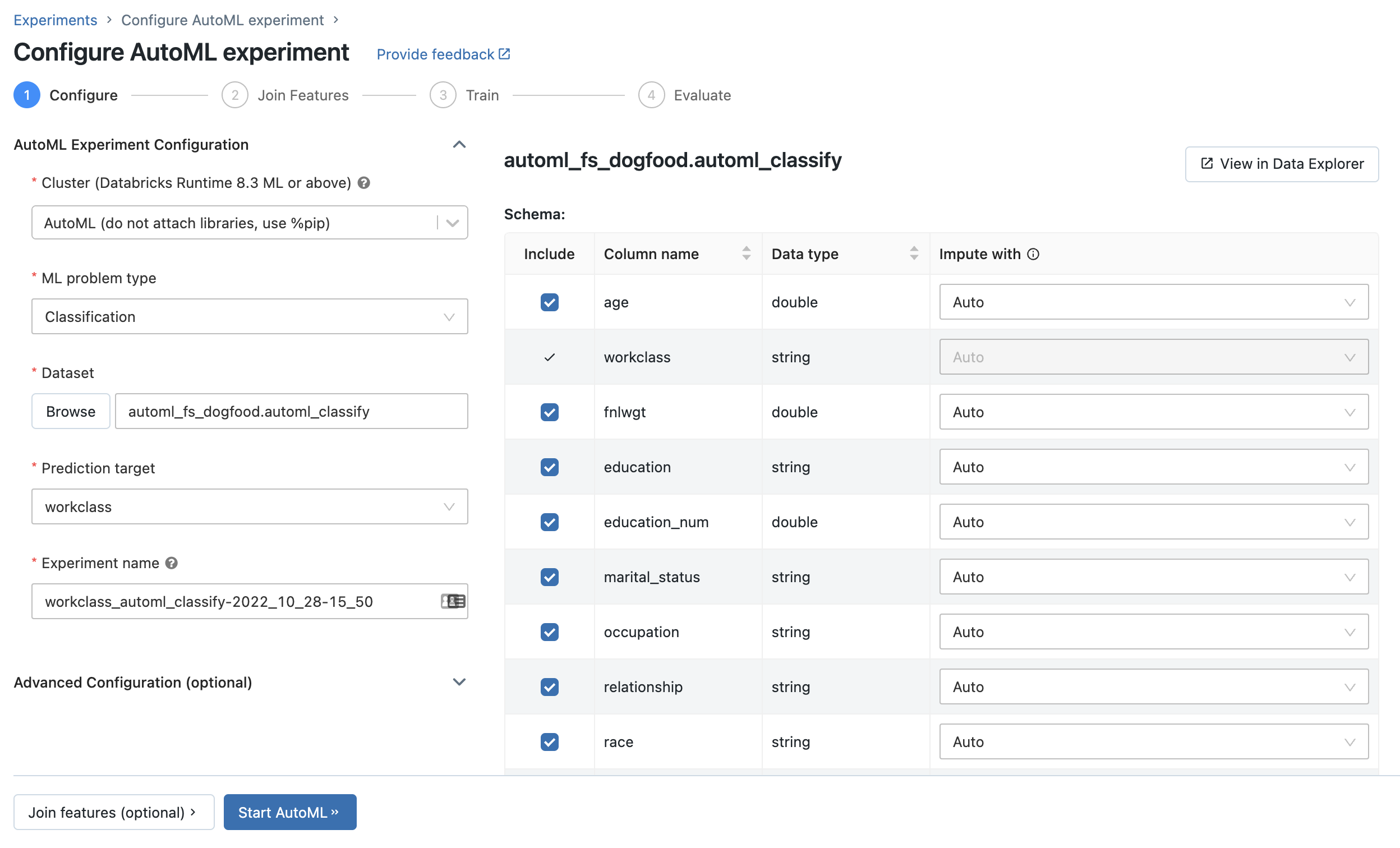
-
On the Join additional features page, select a feature table in the Feature Table field.
-
For each Feature table primary key, select the corresponding lookup key. The lookup key should be a column in the training dataset you provided for your AutoML experiment.
-
For time series feature tables, select the corresponding timestamp lookup key. Similarly, the timestamp lookup key should be a column in the training dataset you provided for your AutoML experiment.
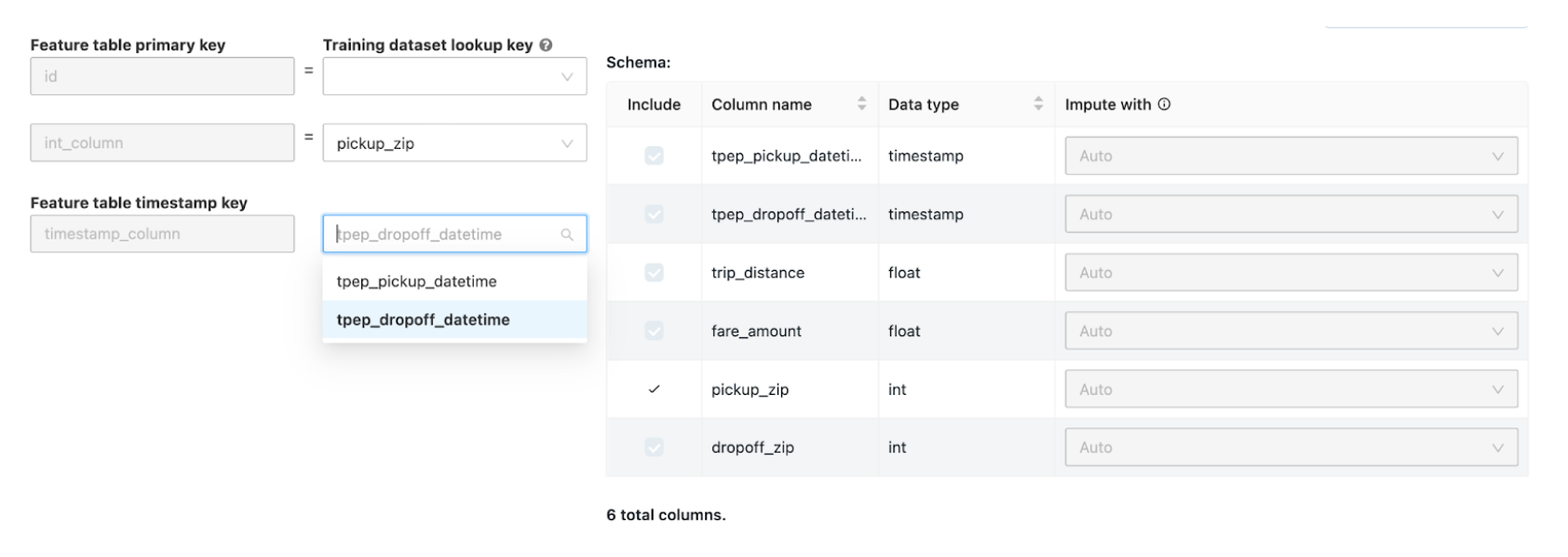
-
To add more feature tables, click Add another feature table and repeat the above steps.
Use feature tables with the AutoML API
To use existing feature tables set the feature_store_lookups parameter in your AutoML run specification.
feature_store_lookups = [
{
"table_name": "example.trip_pickup_features",
"lookup_key": ["pickup_zip", "rounded_pickup_datetime"],
},
{
"table_name": "example.trip_dropoff_features",
"lookup_key": ["dropoff_zip", "rounded_dropoff_datetime"],
}
]
The following notebook shows how to join feature tables to your training dataset for use with AutoML.